Isn’t doesn’t mean you just point and shoot
by Chip Laughton
Imagine you’re walking through the house, and lying on the floor is your Lab. The light is coming through the window perfectly, and the expression on his face is an awwww moment. Reach in your pocket, pull out your smart phone, compose, click, and send that awwww moment all over the world.
In the not-too-distant past, it would have been a mad scramble to find your camera and a stroke of luck that the dog was still there when you got back. Smart phone technology and social media have made capturing that moment and sharing it with your friends as easy as a click of the shutter and a tap on the “Share” button.

From Anna F.: From left to right are Madison, Owen, and Miller. I can never get all three to look at me at the same time so I just snap pictures and hope for the best! The picture was taken outside on a patio in the morning sun. No flash was used.
Chip’s Response: Anna, great shot. You had a lot going against you – black dogs, a fox red dog, and a really bright background. The exposure came out really good. The smart phones camera’s meter must of been going crazy. Composition was great. One thing I would try, as long as the sun is not hitting directly on the dogs ( and they can stay in the open shade of the porch), turn them around. This would put a little “catch light” in the dogs eyes and and add it would add a little more light on the black dogs bringing out a little detail. I really like the shot.
Just because it’s a smart phone does not make a person a smart photographer. The cameras in the latest phones are absolutely incredible: They have flash, panoramic modes, exposure and focus lock, and they even have polarizing filters. Combine all of this with photo editing software designed for your smart phone, and you have a traveling photo studio right in your pocket.
But even with this great technology you still have to think like a photographer. Composition and focusing are pretty basic, but the camera provides some useful tools to make it easier. However, exposure is going to require a little creativity.
I personally have an iPhone, so most of my experience with the cameras on the smart phones revolves around the functionality of the iPhone. That being said, read your phone’s manual and search on the Internet for information about your specific smart phone’s camera.
Composition has never been so easy: You have a “Live View” screen, and the option to turn on the “grid,” which is basically the “Rule of Thirds” (March/April 2012) right in front of your face. Two lines equally spaced vertically and two lines equally spaced horizontal basically dividing the “Live View” screen into thirds.

From Anita S.: Deacon’s crate in my bedroom where he sleeps. Indoor light and it was the early evening. It is my iPadMini, which is supposed to have as good a camera as the iPhone. I certainly thought it was a very good shot, very accurate color. No flash was involved.
Chip’s Response: Anita, your iPad mini came out really good color wise especially for indoor lighting. That is one thing that they do not have available yet on the smart phones: white balance setting. Indoor lighting tends to put a color cast on the picture from fluorescent or incandescent lights. The compact fluorescent lights a lot of us have in our homes cast a orange color on the white surfaces and across the entire image. Incandescent and tungsten cast a blue green sort of color. In your picture there is a slight color cast but the iPad mini did not do a bad job. Compositionally here is a suggestion: Get down a little lower so you are at about eye level with the dog and move a little bit closer. These smart devices let you get incredibly close and still are able to focus. If you are having trouble getting low enough because of where the lens is located on the iPad mini, turn it over. When you do that it will put the lens on the bottom and let you get a more level shot in a situation like this. Good job.
The “Touch Screen” puts the focus and exposure right at your fingertips. When you first compose the image, the camera will try to automatically choose what it thinks is the area you want in focus. But you can do this manually, simply by touching on the area you want in focus and the camera will not only focus on that area, but also attempt to set the exposure for that same area.
Most of the time, the exposure is not too far off. But there is a trick I learned that lets you control the exposure somewhat. It isn’t perfect, but it at least lets control freaks like me think we’re in control. Choose the area you want and focus, but when you do this, hold your finger on that spot for three seconds. The camera will lock that focal point and the exposure.
So what do you do if the exposure the camera chooses is not quite right? Here’s the trick: Find an area that is close to a neutral color but on the same focal plane as where you want to focus. Put your finger on that spot and hold it down for three seconds and lock the focus and exposure. Then take your picture.
The camera technology in our smart phones is only going to get better. I am already amazed at the images being created with these cameras. Take that extra second and try to create an image with your phone instead of just taking a picture by pointing and shooting.